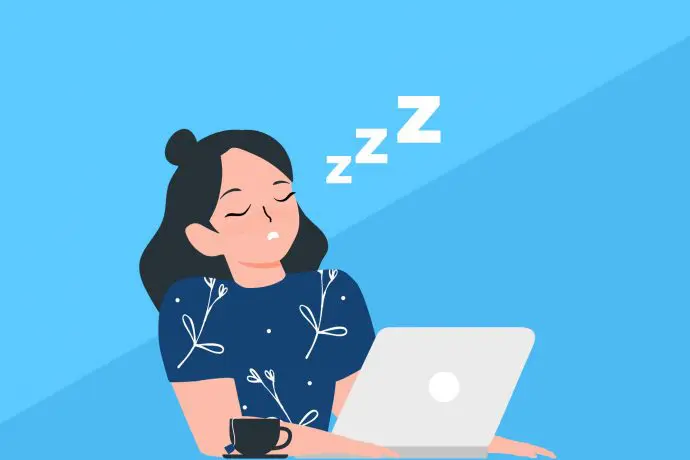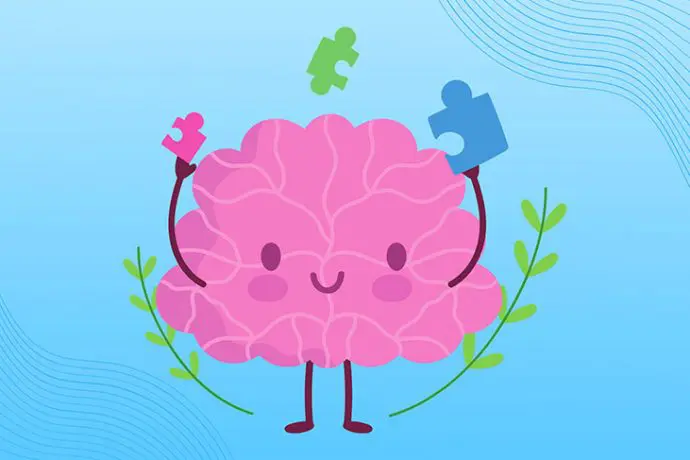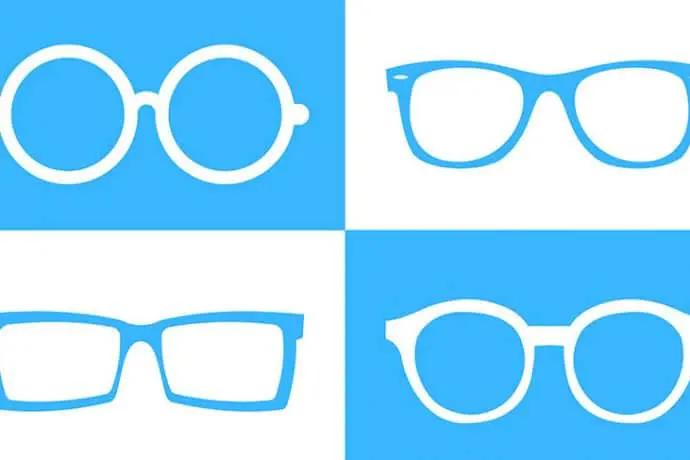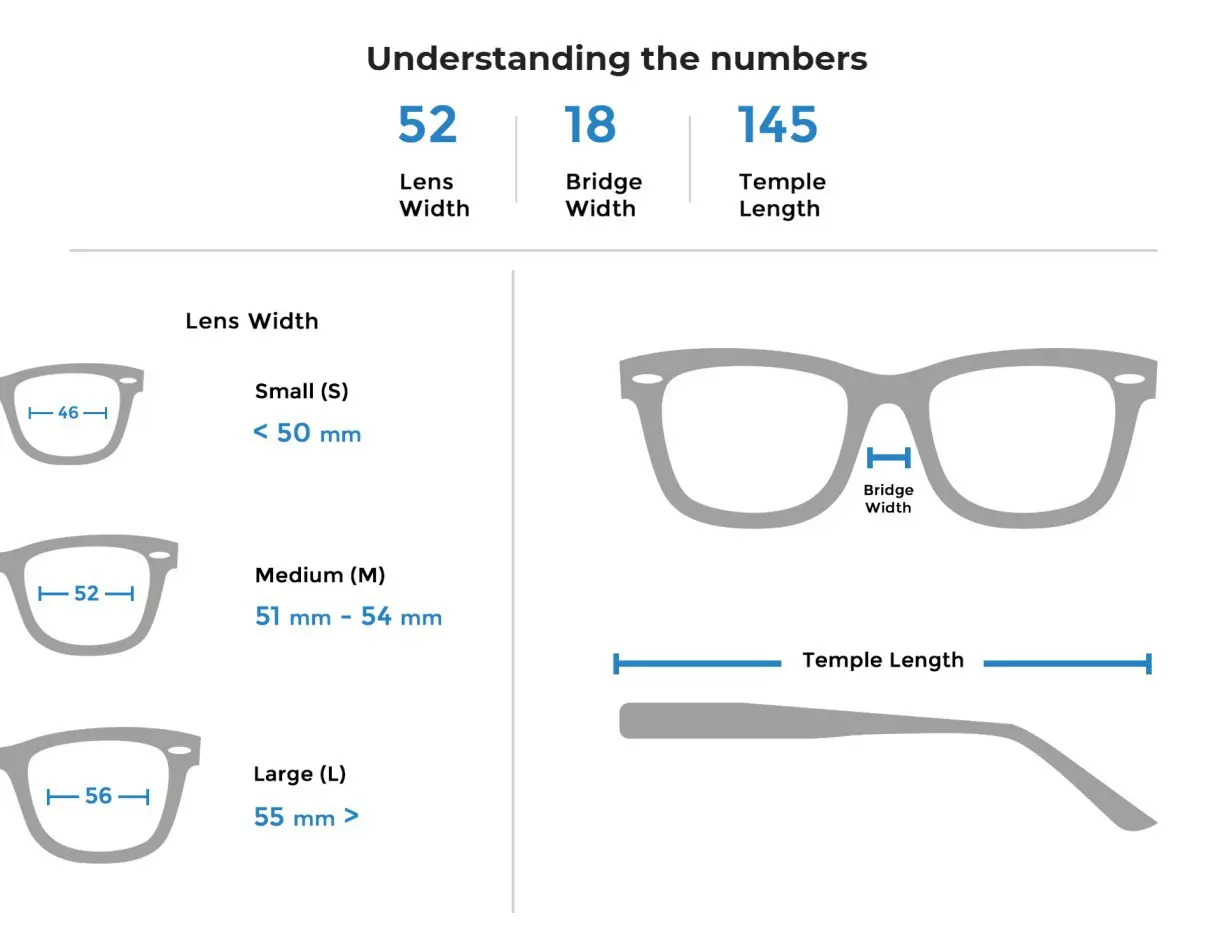Do Blue Light Filter Apps Really Work?
People are now looking at computer screens or mobile devices for several hours a day. All of the digital devices we use on a regular basis emit blue light, a high-energy short-wave light that we are naturally exposed to throughout the day.
Blue light is not only emitted through digital devices, but from things like fluorescent and LED light bulbs to sunshine. Regular exposure to blue light is not actually detrimental to our health: high-energy blue light can positively impact your mood and energy, and even help you think more clearly.
However, it is the repeated long-term exposure to blue light through our digital devices that can begin to have a negative impact on your health in a variety of ways, some of which can cause irreversible damage.
With the amount of blue light exposure you get on a daily basis, through natural and artificial light, it has become extremely important to protect your eyes while using digital devices.
So what apps are best for light filtering, and do they offer enough protection? Keep reading to find out if blue light filter apps really work.
Why Is Blue Light Bad?
Short-wave blue light is emitted from computer and digital device screens that can cause or contribute to a series of health problems.
The pixilated spread out nature of images and words on a screen requires the eyes to work much harder to focus, thus, straining the eyes. There are a number of medical conditions, from minor irritations to major problems, that can be tied to the hours we spend looking at screens.
Dry eyes, blurred vision, headaches, sleep loss, and fatigue are commonly related problems that fall under the umbrella of computer vision syndrome (CVS), also known as “digital eye strain.” Eye strain is certainly possible even from long bouts of reading regularly printed material, however, it happens more rapidly when using screens.
Even using a device for only a couple of hours a day can trigger CVS, which can cause problems in other areas of the body, including neck and shoulder strain.
Serious problems like melatonin disruption, which can inhibit your metabolism due to disordered sleep, and even age-related macular degeneration (AMD) can occur. Whether or not AMD is directly linked to the increase in blue light is still being considered, but it’s clear there is damage to the eyes from long-term exposure.
Protecting Your Eyes
It is increasingly evident that the excessive amount of time we spend looking at the computer and other device screens is harmful to our health. So how can we protect our eyes?
There are a number of solutions, including screen filters, apps, and computer glasses.
Screen Filters
With screen filters, you can attach a screen-protecting-filter to the front of your device that filters out blue and UV light. This is an easy way to filter light if you primarily use only one device. However, if you use multiple devies, you’ll have to purchase a variety of sizes and styles for each type of screen.
The downside of screen filters is that they can often distort text and images, which ends up adding to digital eye strain. This is not the desired effect.
Filter Apps
There are a number of smartphone and computer apps that mask or “filter” blue light by shifting the color tone of what is on the screen to warmer parts of the spectrum like yellow, orange, or red. While these apps do reduce some of the light that is emitted by the display, they are not totally effective and provide better protection when used in conjunction with light filtering glasses.
Further, like screen filters, they can lead to digital eye strain by reducing contrast and distorting the true color of what is displayed on the screen causing it to acquire a yellow, orange, or red sheen, making it difficult for the eyes to focus.
Most devices come with at least a basic, built-in app for this purpose, but you have to know how to best utilize and customize them (and actually turn them on) to reap their benefits. Because of the way they reduce contrast and distort screen color, blue light filter apps are typically geared toward evening and nighttime use so that eyes are allowed to properly relax as they normally would during these hours. Since many people rely on seeing true color and contrast for the work they do on their digital devices they are not always the best protection option for heavy computer users.
Popular Apps
Apps may color the screen unpleasantly, or make images or text appear less clear than without an app, but can offer some level of protection.
Here’s a rundown of some of the most popular light filtering apps.
Night Shift
Night Shift is included on all Apple devices and is an easy way to automatically or manually adjust the screen for light filtering. Some users have reported feeling less eye fatigue when using the app. The downside is this is a function that is built-in only for Apple devices, and it doesn’t filter light all the time, so your exposure can still build up and could cause damage.
Night Mode
Night Mode is the Android-compatible, similarly built-in function, to Night Shift on the Apple device. Unfortunately, it is not included on all models of Android phones. If you can’t locate it on your device, try Bluelight Filter, which allows an activation schedule and seven different shades of color.
Twilight
Twilight is an Android-based app that automatically adjusts the screen’s filtering based on your location. You can set preferences yourself, or use the automatically applied default screening once you enter where you are. It’s primarily focused and designed to address nighttime screen activities that can interfere with getting proper sleep, so if you’re concerned about eye strain from daytime use, this may not be ideal.
F.lux
F.lux is probably the best free, popular app that adjusts your display to a more natural color spectrum, and changes from daytime to nighttime hours. You can custom set the balance to different times of day, or use the default settings to make it easy. F.lux works on a broad variety of devices, including Apple, and Android. F.lux also uses the color transform approach which is a far superior method to the color overlay approach used by most light filter apps. Although both methods appear to reduce the same amount of blue light, the color overlay tends to significantly reduce display contrast leading to eye strain.
Iris
Iris is another popular, easy-to-use app for light filtering. The basic app is free, but the real bells and whistles come with the paid versions, including unlimited blue light control, break reminders and timers you can set, with a wide spectrum of blocking options you can customize.
Are Blue Light Filter Apps Enough?
While these and other filtering apps offer a solution, the apps alone are not effective enough to prevent eye problems associated with blue light exposure. The discoloration and distortion caused by these apps can generate even more eye strain than viewing screens without any apps in place.
For example, LED light provides the backlight to your devices and includes both white and blue light; apps do not filter out these waves and are best used in addition to filtering glasses.
Another factor to note is that exposure during evening hours is not limited to that emitted by electronic devices. Fluorescent light can emit just as much, if not more harmful light than smartphones, computers, and television screens. Light filtering apps cannot protect your eyes from all sources of blue light and aren’t enough to ensure your safety.
Blue Light Filtering Glasses
Blue light glasses are made for filtering light while looking at computer or smartphone screen displays. You can put these light blocking glasses on and surf the web to your hearts content, no matter the time of day.
Well-designed filtering glasses look like normal glasses and smartly filter out the majority of the most harmful wavelengths. Computer glasses come in many stylish, well-fitting options available for kids, teens, and adults.
If you’re already experiencing eye strain, obtaining a pair of blue light filter glasses is not only important, but you should consider using them in addition to other filtering techniques such as a physical screen filter or an app, to reduce digital eye strain and prevent eye damage.
Glasses can provide the most comprehensive solution for blue light protection, including offering better sleep protection than apps or filters and filtering without distortion.
It is clear that problems and disorders associated with excessive light exposure can affect everyone who uses a screen, even if you only use one for a couple of hours a day.
Prevention of eye strain and the many related issues it can cause is the best way to avoid problems associated with long-term device exposure. Blue light filtering glasses offer the best solution, whether used alone or in conjunction with another solution.
Sources
American Optometric Association (AOA). (2018). Computer Vision Syndrome. Retrieved August 2, 2018, from www.aoa.org.
Hazarika, A. K., & Singh, P. K. (2014). Computer vision syndrome. SMU Medical Journal, 1(2), 132-8.
Kayaba, M., Iwayama, K., Ogata, H., Seya, Y., Kiyono, K., Satoh, M., & Tokuyama, K. (2014). The effect of nocturnal blue light exposure from light-emitting diodes on wakefulness and energy metabolism the following morning. Environmental health and preventive medicine, 19(5), 354.
Margrain, T. H., Boulton, M., Marshall, J., & Sliney, D. H. (2004). Do blue light filters confer protection against age-related macular degeneration?. Progress in retinal and eye research, 23(5), 523-531.
Rosenfield, M. (2011). Computer vision syndrome: a review of ocular causes and potential treatments. Ophthalmic and Physiological Optics, 31(5), 502-515.
Tosini, G., Ferguson, I., & Tsubota, K. (2016). Effects of blue light on the circadian system and eye physiology. Molecular vision, 22, 61.
Tzung, T. Y., Wu, K. H., & Huang, M. L. (2004). Blue light phototherapy in the treatment of acne. Photodermatology, photoimmunology & photomedicine, 20(5), 266-269.
Yan, Z., Hu, L., Chen, H., & Lu, F. (2008). Computer Vision Syndrome: A widely spreading but largely unknown epidemic among computer users. Computers in Human Behavior, 24(5), 2026-2042.