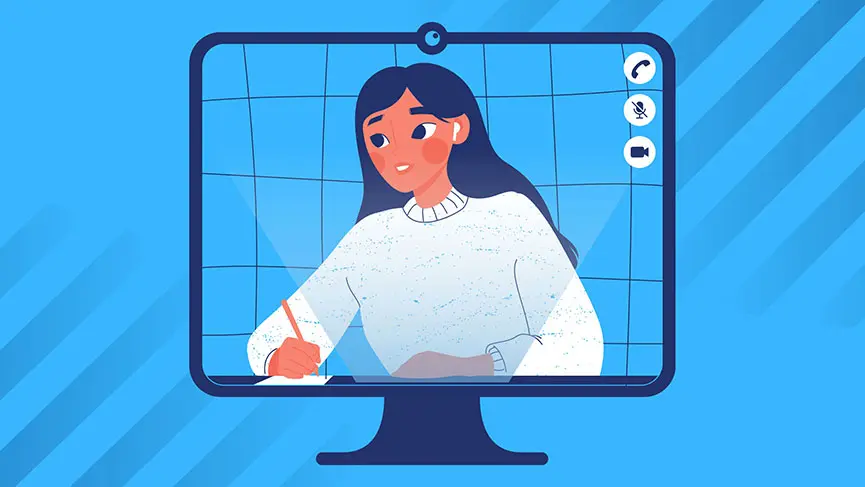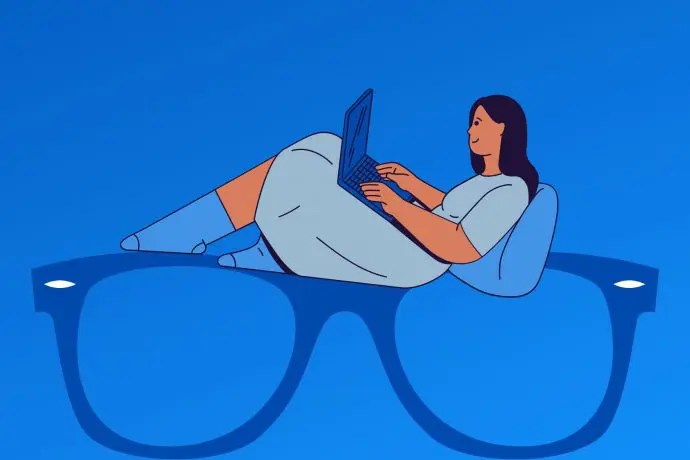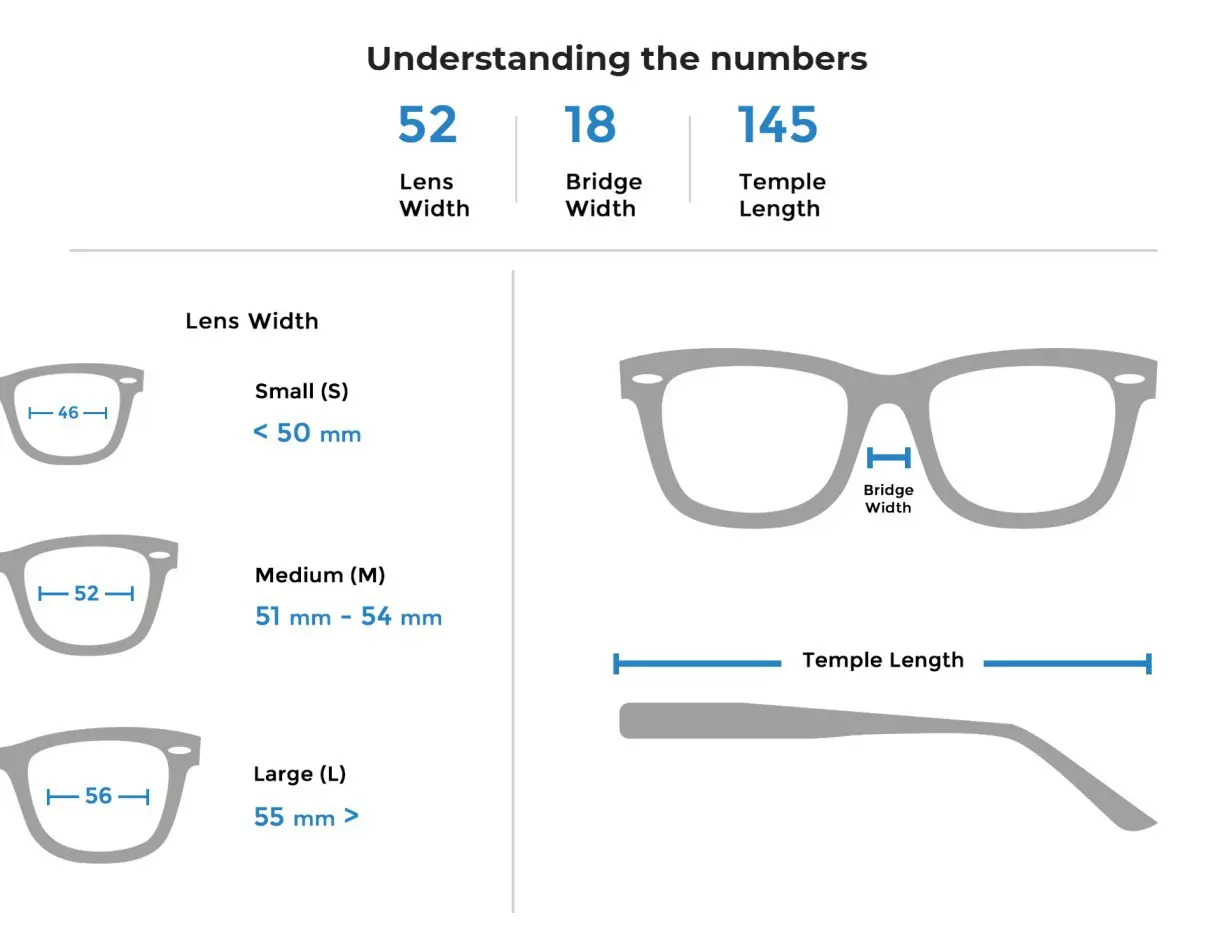Tips for Students to Reduce Eye Strain
These days, students are spending a lot of time learning on digital devices.
From using tablets at school to attending virtual classes at home, the education system is going digital.
All of this extra time spent using digital devices often leads to side effects like headaches, irregular sleep, and even eye strain.
In this article, we are revealing some of our best tips for students to reduce eye strain so that they can enjoy the digital learning process without impacting their health.
What is Digital Eye Strain
Before diving into our tips, let’s cover what digital eye strain is.
Digital eye strain, sometimes referred to as computer vision syndrome is a group of eye-related issues that arise from prolonged use of digital devices.
Many students experience digital eye strain after long hours of scrolling through social media, watching virtual lectures on their tablets, and writing papers on their laptops. Viewing all of these digital screens for extended periods frequently causes discomfort to the eyes.
Some symptoms of digital eye strain include:
- Sore, tired, or burning eyes
- Watery or dry eyes
- Blurred vision
- Headaches
- Difficulty concentrating
- Increased sensitivity to light
- Neck or back pain
If any of these symptoms are familiar to you, you may be experiencing digital eye strain.
Keep reading to uncover our top tips on what students can do to reduce eye strain.
Tips for Students to Reduce Eye Strain
Choose Your Study Area Wisely
Have you ever pulled an all-nighter?
It’s no secret that many students stay up late at night studying, working on projects, or writing papers. However, these activities are often done in dimly lit spaces or dorm rooms. A typical desk lamp just won’t cut it when it comes to adequate lighting.
One way for students to reduce eye strain is to study in a well-lit area. Whether you choose to study at the library or your desk, make sure the source of light available brightens up your workspace enough for your eyes to function properly.
Adjust the Position of Your Computer Screen
When the lighting is too bright, the glare can make it difficult to work on a laptop or computer screen.
If you can, it is recommended to position your computer screen so that the source of light is above or behind you. Another option is to use a desk lamp that you can adjust depending on the time of day so that you have the flexibility to position the light wherever it suits you best.
Try the 20-20-20 Method
For every 20 minutes spent on your computer, look away from your screen for 20 seconds at an object that is 20 feet away from you.
This will help your eyes relax and take a break from working so hard to focus on your digital screen.
Use the Right Text Size
Did you know that you can adjust the size of text on your screen?
A font size that is too small can often cause your eyes to work harder to read, thus causing you to experience symptoms of digital eye strain.
Make sure the font is at a comfortable reading size, and don’t be afraid to adjust it if it’s not.
Adjust the Brightness
In addition to adjusting the size of the text on your screen, you’ll also want to adjust the brightness. The brighter your screen is, the harder your eyes have to work to digest the information on the page.
A combination of brightness and tiny text often leads to squinting, which can cause you to experience symptoms of digital eye strain.
Luckily, this is an easy fix. Simply play around with the contrast and brightness of your screen until you find what is most comfortable for you.
Posture
When working on a laptop, it is easy for your body to fall into a slouching position. As a student, you should make it a habit to sit in a proper ergonomic position when using digital devices. This means that your feet are flat on the floor, your lower back is supported, and your arms are relaxed and at a right angle.
Wear Blue Light Glasses
Wearing blue light glasses is a simple way to combat digital eye strain.
Blue light glasses contain specially designed lenses that filter out the blue light emitted from our digital devices, a major culprit of digital eye strain.
They also help to reduce glare when working on screens and protect your eyes from UV rays. Blue light glasses are easy to implement into your study routine and can be worn at all times of the day, even if you don’t usually wear prescription glasses.
To find out more about blue light glasses, check out this post.
Conclusion
Since education is becoming more technology-based, it is more important than ever before to take care of your vision!
Following these tips will help you avoid digital eye strain and keep your eyes both happy and healthy.
Our team at bluwinx believes that you have the right to a good night’s sleep. That’s why we offer fashionable frames with bwgf Lens technology that provides unsurpassed protection against harmful blue-violet light.
If you are interested in learning more about blue light, visit our blog, and read more about blue light and sleep-related topics.
If you have any additional questions, don’t hesitate to reach out – email us at help@bluwinx.com!